111
0
0
12 Views
Published on 02 Feb 2023 / In
News & Politics
https://www.bitchute.com/video/7VCm8vOy0LXu/
https://drive.google.com/drive..../folders/1hqUmWidQxm
https://www.veto.social/v/T4hJ12IV/
Show more
0

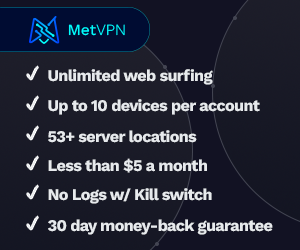

 Sant77
Sant77
 Billy Von Bomb
Billy Von Bomb![Ep 3530a - 111 Years Ago The [DS] Installed The Federal Reserve, Trump Is About To Dismantle It](https://cdn.mgtow.tv/upload/photos/2024/12/f6d0c1c9e84a53bff970e87afbb193be8cfe8ad6n7eTavToYmU84KhODr9k.video_thumb_high.jpg)
 X22 Report
X22 Report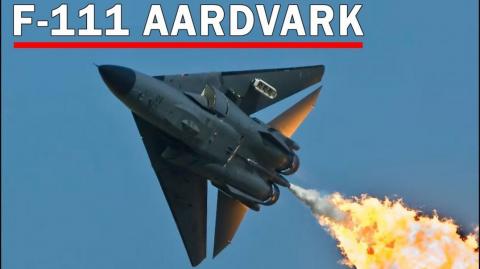
 Life_N_Times_of_Shane_T_Hanson
Life_N_Times_of_Shane_T_Hanson
 AgentofSocialMediaChaos
AgentofSocialMediaChaos
 Sandman
Sandman

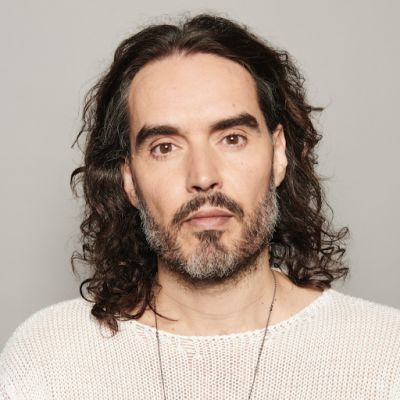 Russell Brand
Russell Brand
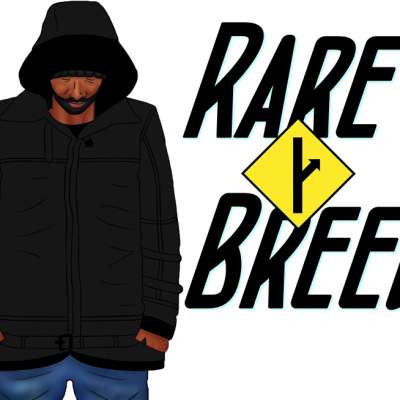 TheRareBreedTheory
TheRareBreedTheory


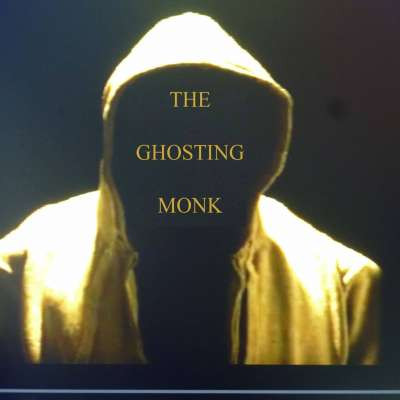 mrghoster
mrghoster
 Undead Chronic
Undead Chronic
 Foradacena
Foradacena
 profhugodegaris
profhugodegaris
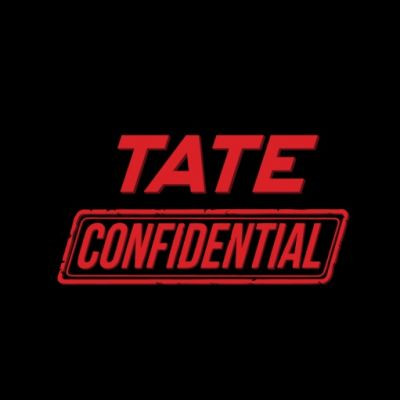 TATE CONFIDENTIAL
TATE CONFIDENTIAL
 Latin Afterdeath
Latin Afterdeath


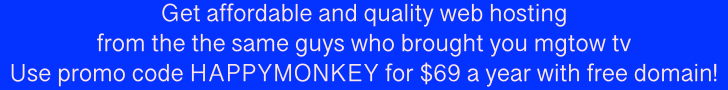
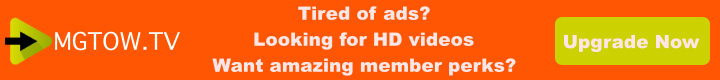
Log in to comment
In my opinion you don't need wi-fi, I mean how did you upload this? Did you use your cell service? Most cell Services these days give you unlimited internet, if you have a phone that's on the cheaper side where they cap you at a certain rate, that's fine as well, just find an app that you can download and use that can cap your video as small as possible.
technically speaking you don't even need to have your face on the video, in my opinion if you're just trying to save money, find an app that will allow you to record the video at the lowest possible resolution so it doesn't take up too much of your data when you upload.
Or you can find another app that just compresses that video, the one I've been using that compresses videos is called Mobizen and it can be found on the Google Play Store completely free. It does have ads like all other apps, but in the settings it allows you to reduce the quality of the video and more ways than one, it has the resolution setting and the lowest you can go is about 240p, you can also set the megapixels down to 0.5M and the FPS can be set as low as 5.
All these settings will allow you to save on data that you would have to upload, the app also allows you to just record your screen, and for this website I would record it with the sideways orientation I think it's called auto rotate, the video just look better on their website.
Now what I do, is I will record a blank like a picture that I took of Blackness and I just went to my photos and changed my screen orientation while I recorded, like what I did last time when I uploaded this video.
https://www.mgtow.tv/watch/ai-....generated-onlyfans_i
Then when you upload the video if there's an option try to choose MP3 option, and then at the very bottom of the video where it says upload click on the picture and just find some file in your phone, if you don't have one you can always take a screen cap of something random whatever you want doesn't matter really, for me I wanted that picture so it would relate to the video in question, but it can be any picture you like.
And then you just post a video or publish the video.
Yeah I know it's not the best quality, but having a picture in the background doesn't really matter having it be in video format doesn't really matter either, it's all up to you obviously, but if you want to save on how much you're uploading when it comes to your data cap on your phones service, using something like this can absolutely help dramatically reduce the amount that you use and it'll actually allow you to upload more things if you want because it uses so little data to not only create but also upload.
Is this you in the video? Or is this an upload of another dude's video?
I'm not accusing you of anything, I just want to know if this is you or not.
I mean if I'm to reply to anything in the video, I would have to know if that's who I'm talking to.