Guide to Content Creation: Part 5: Virtual Audio Mixing
If you plan on running a podcast using discord, skype, or some other audio source, you'll need to know the ins and outs of audio mixing to avoid creating an audio feedback loop. Here is how I do it.
VB-Audio VoiceMeeter Banana Virtual Mixer
https://www.vb-audio.com/Voicemeeter/banana.htm
VB-Audio Virtual Audio Cables
https://www.vb-audio.com/Cable/index.htm
Discord App
https://discordapp.com/
Skype App
https://www.skype.com/en/get-skype/
Intro/Outro Music: "Fling My Turds" by Red Pill Chemist
Background Music:
Serenity by Audionautix is licensed under a Creative Commons Attribution license (https://creativecommons.org/licenses/by/4.0/)
Artist: http://audionautix.com/
Social Media Links:
Alternate Channel (Celestina Monkey): https://www.youtube.com/channe....l/UClRIx5Yp0CZTCJz7P
Bitchute Account: https://www.bitchute.com/channel/SdA7JwX9dfhl/
Gab Account: https://gab.ai/TFMonkey
Instagram (Celestina): https://www.instagram.com/celestina_monkey/
0
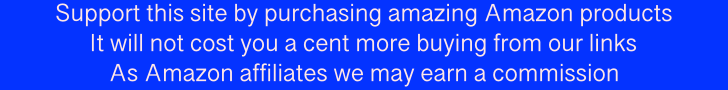
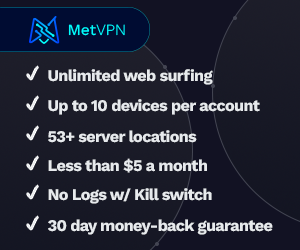

 ProfessorREDPILL
ProfessorREDPILL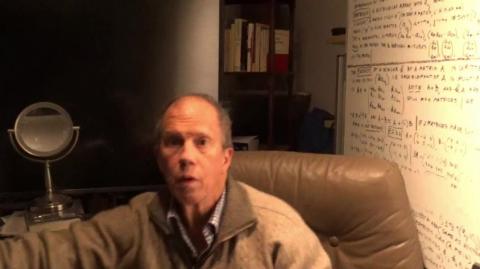
 profhugodegaris
profhugodegaris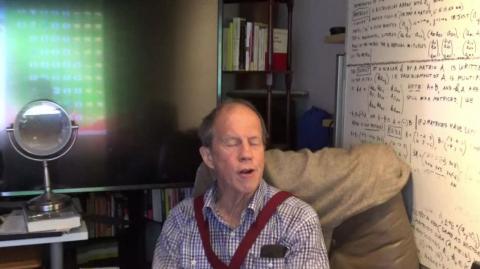

 NiilistaCetico
NiilistaCetico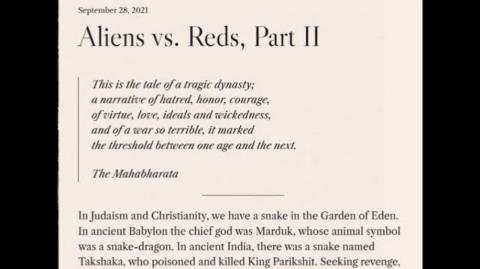
 Sant77
Sant77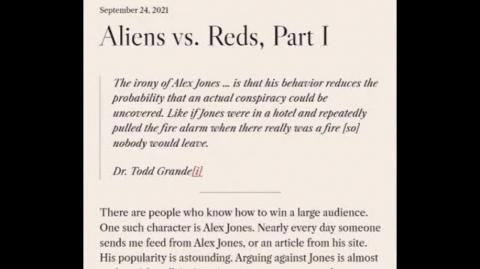

 Grims Dungeon Of Degeneracy
Grims Dungeon Of Degeneracy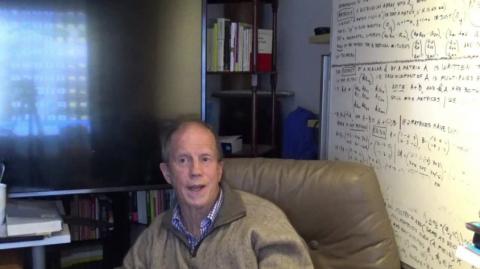
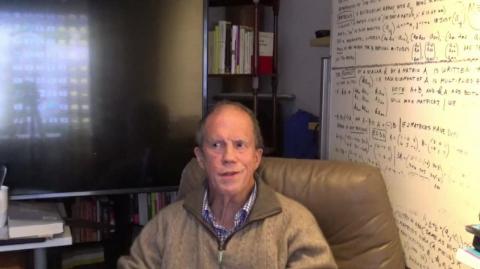
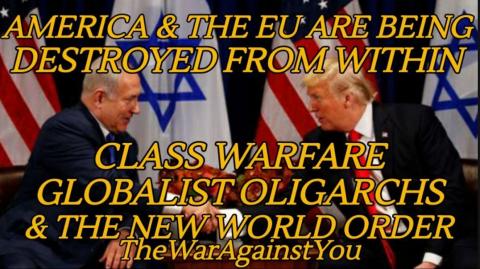
 DIOSUNBALLZ_TALICHAD
DIOSUNBALLZ_TALICHAD
 Geri
Geri
 Life_N_Times_of_Shane_T_Hanson
Life_N_Times_of_Shane_T_Hanson
 Matt Kohrs
Matt Kohrs
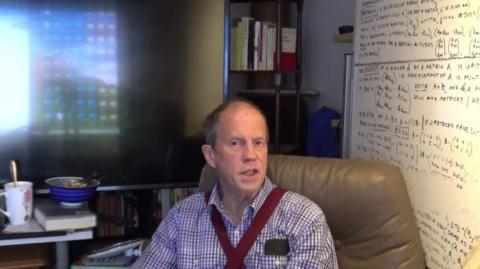
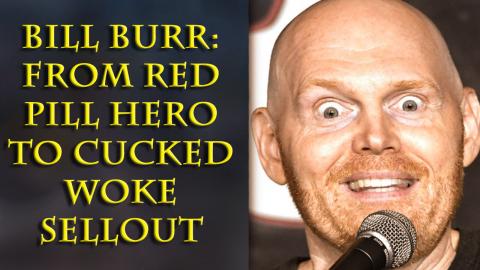
 Better Bachelor
Better Bachelor
 Hold The Truth Hostage
Hold The Truth Hostage
 Timcast IRL
Timcast IRL


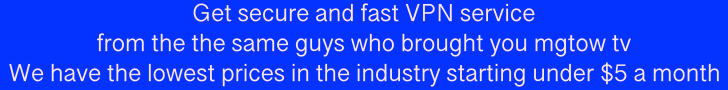
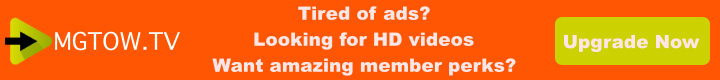
Log in to comment
how to get the full catologe of the TFM show on mp3 format on Android.
https://www.mgtow.tv/watch/9OURDpZvrIIATZM
Welcome, Turd