Intro to Apps on Linux
3
0
40 Views
Published on 26 Mar 2020 / In
Science & Technology
Reuploaded because the last one was the wrong file - an introduction to the kinds of programs that could be used in the classroom for teaching and producing and handling different filetypes, introduced with my own dulcet tones. Enjoy!
Show more
0

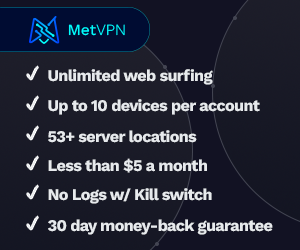

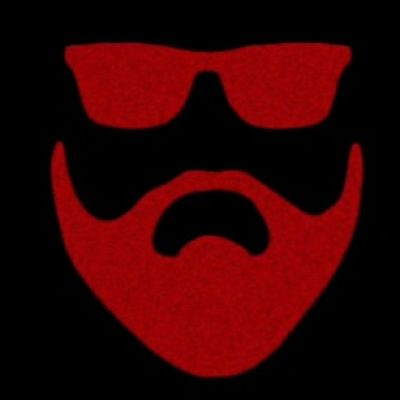 Angry Guy
Angry Guy
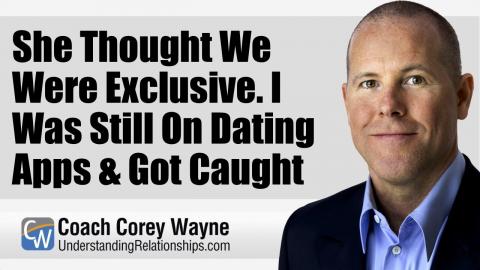
 Coach_Corey_Wayne
Coach_Corey_Wayne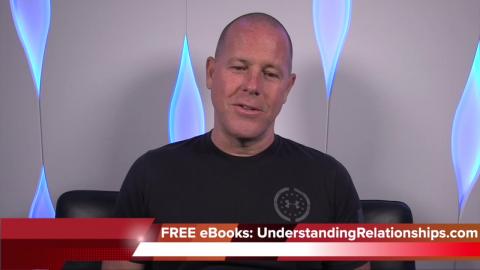

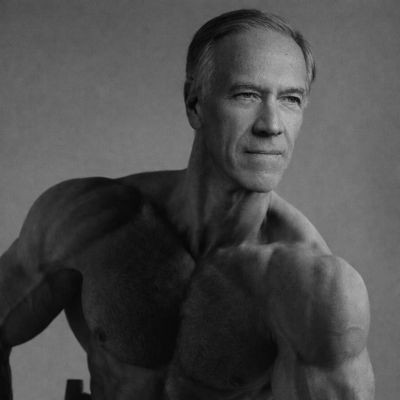 MikePompeoFanboy
MikePompeoFanboy
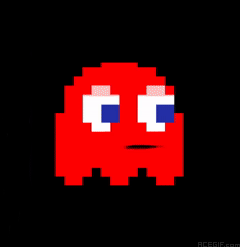 GhostxMGTOW
GhostxMGTOW
 Life_N_Times_of_Shane_T_Hanson
Life_N_Times_of_Shane_T_Hanson
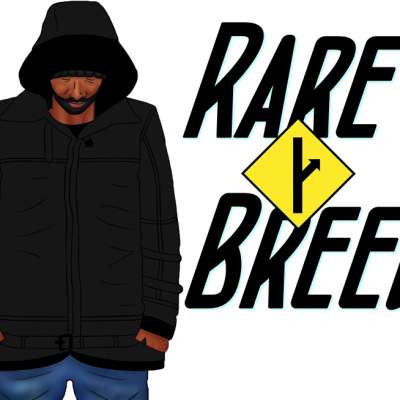 TheRareBreedTheory
TheRareBreedTheory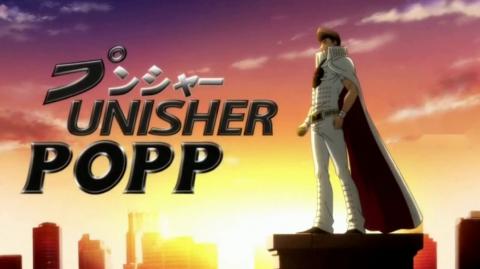
 Billy Von Bomb
Billy Von Bomb
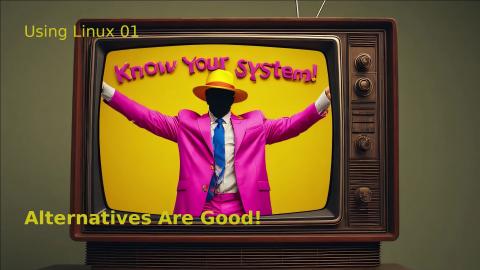
 The Galactic Shadow
The Galactic Shadow
 Latin Afterdeath
Latin Afterdeath
 TheQuartering
TheQuartering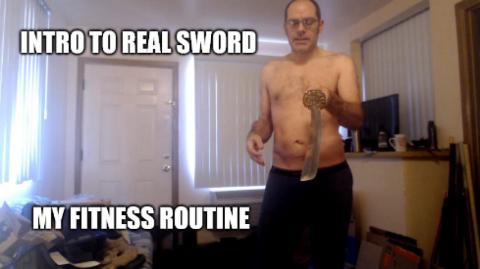
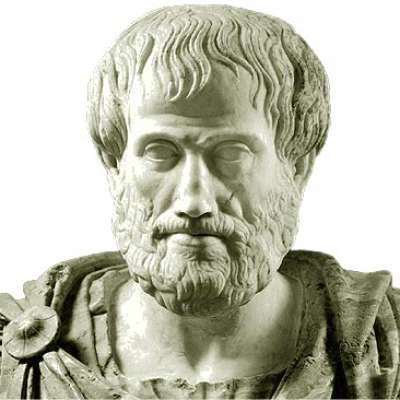 The Realist Philosopher
The Realist Philosopher
 Stefan Molyneux
Stefan Molyneux

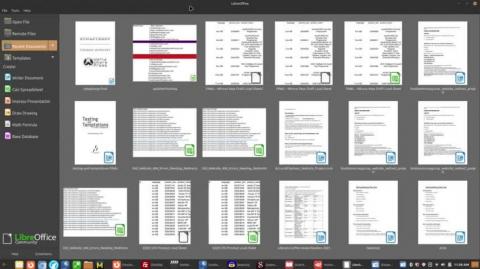
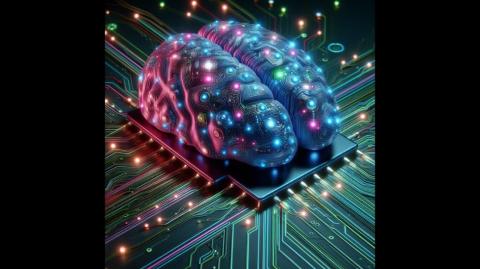
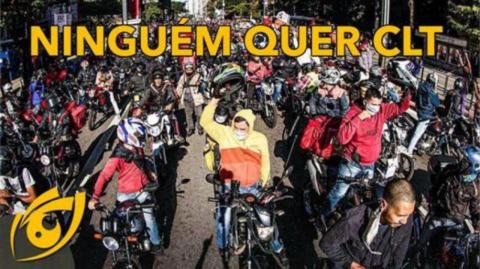
 gabfigueiro
gabfigueiro
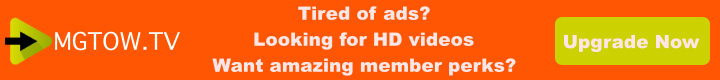
Log in to comment
Another thing to remember is that if you dual-boot, your Win filesystem is visible from Linux and files can be copied or transferred from one into the other. Unfortunately, the same is not true when you want to transfer files from Linux to Win. :P
Normally I use Dolphin under KDE, but you might find that Krusader is also useful (as it has an additional root mode which is useful when you can't get into root mode on Dolphin). Krusader is a great backup for file management and when you start it up the first time, it checks which file utilities (mainly different compression programs) are available. But generally under KDE, Dolphin works fine.
One point I always make to people is that the transition from Win to another OS is helped if you can use ports of the same programs, because this makes "settling in" and becoming used to using the whole so much easier, as well as being able to manipulate files between OSes.
I started off on Mandrake 10 a long time ago, saw them turn into Mandriva and then jumped ship when the Mandriva devs got the chop and forked it to make Mageia 1. It's an rpm-based distro, easy to install (and of course, you can split a drive and dual boot for convenience).
This video was actually made about three years ago, when my employer (who are now my employer again after releasing me, although in the current circumstances I might be out again soon) wanted me to present information to the other instructors, and I made this short video to accompany that presentation.
I guess that if you want to get away from Win, you need to examine first which functions are most important to you (i.e. what do you want to do on the new system) and then research the software that would be available in your chosen distro. I stick to Mageia because I have been running a similar distro for about 15 years now and it's not often that you have to learn anything new. My need to use the command line is minimal and installing/uninstalling software is usually painless. Being able to use the same apps on Windows, Linux and Android is often very helpful, as I normally only run Linux or Android at home but work offices usually only run Windows.
If possible, I would suggest that you try downloading a liveCD/DVD and trying out a few distros because unfortunately, a desirable app/program is sometimes only available on some (or only one) distros, and if it's important for you, then you choice is made, but the good news is that you don't run into that kind of problem often. Also, you could install a virtualising environment such as VirtualBox on Windows and try out installations in that.
Or you can always try asking me! :D