LG 34UC88-B 34-Inch 21:9 Curved UltraWide QHD IPS Monitor Review
SUBSCRIBE TO THIS CHANNEL: http://bit.ly/subscribesp
Visit: http://simpleprogrammer.com/
LG 34UC88-B 34-Inch 21:9 Curved UltraWide QHD IPS Monitor: https://simpleprogrammer.com/LGultrawidemonitor
Seiki SE39UY04 39-Inch 4K Ultra HD Review (3840 x 2160): https://simpleprogrammer.com/2....013/11/11/seiki-se39
Autonomous SmartDesk Review: https://www.youtube.com/watch?v=99-ZnsukQiA
LG 34UC88-B 34-Inch 21:9 Curved UltraWide QHD IPS Monitor Review
In this episode, I'll talk more about the LG 34UC88-B 4k monitor. A lot of you guys asked me to do a review about my 4k monitor set up and this is exactly the point of today's video.
So, as you may know, I use a 4k monitor set up, basically divided into two different screens. Actually, I find this to be one of the most useful set-ups I've ever used when it comes to monitor and everything.
It is pretty comfortable and I do not regret it.Below are some features of the product, extracted from Amazon:
21:9 UltraWide QHD IPS Display
The 3440 X 1440 UltraWide QHD display offers amazingly sharp picture quality*. Its pixel area is about 1.8 times larger than an UltraWide Full HD 21:9 monitor, and about 2.4 times larger than a Full HD 16:9 monitor. It provides an efficient environment in using Microsoft Office programs showing 47 columns and 63 rows in excel.
*21:9 Screen or 3440 x 1440 (60Hz) resolution may not be available depending on content, device, interface or graphic card.
sRGB Over 99%
With over 99% coverage of the sRGB spectrum this LG monitor is a great solution for professional photographers, graphic designers or anyone looking for highly accurate color*.
* Color mode conversion between Adobe RGB and sRGB is available on the 'Color Mode' menu.
Screen Split 2.0
Customize your monitor layout for multitasking with the latest version of LG Screen Split. Resize and display multiple windows at once, with 14 options including four different picture-in-picture (PIP) choices.
On-Screen Control
On-Screen Control puts a host of essential settings into a handy window for quick, easy access. Volume, brightness, picture mode presets, Screen Split and more can now be adjusted with just a few clicks of the mouse.
So, is this monitor a good choice for you? Watch this video and find out!
If you have a question, email me at john@simpleprogrammer.com
If you liked this video, share, like and, of course, subscribe!
Subscribe To My YouTube Channel: http://bit.ly/1zPTNLT
Visit Simple Programmer Website: http://simpleprogrammer.com/
Connect with me on social media:
Facebook: https://www.facebook.com/SimpleProgrammer
Twitter: https://twitter.com/jsonmez
Other Links:
Sign up for the Simple Programmer Newsletter: http://simpleprogrammer.com/email
Simple Programmer blog: http://simpleprogrammer.com/blog
Learn how to learn anything quickly: http://10stepstolearn.com
Boost your career now: http://devcareerboost.com
0
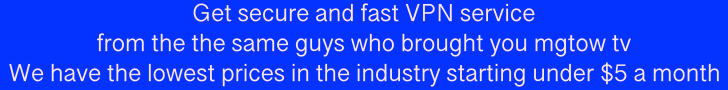
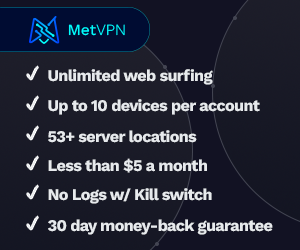

 Stefan Molyneux
Stefan Molyneux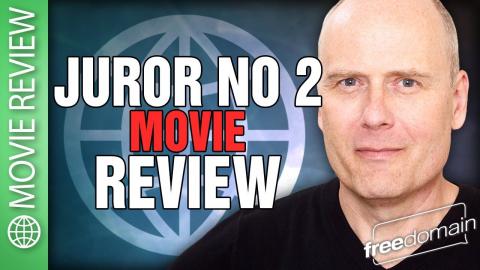

 T F Monkey
T F Monkey

 AgentofSocialMediaChaos
AgentofSocialMediaChaos
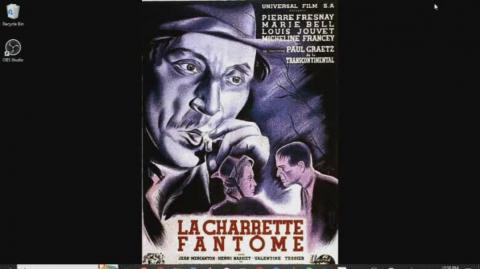









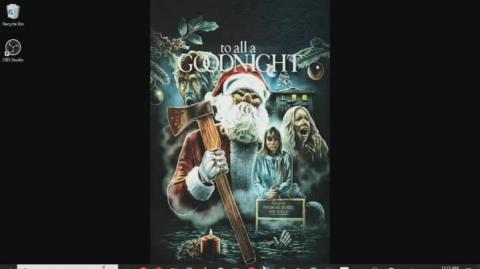
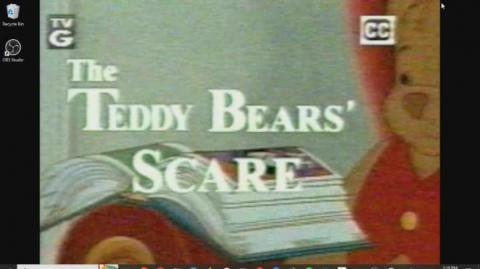

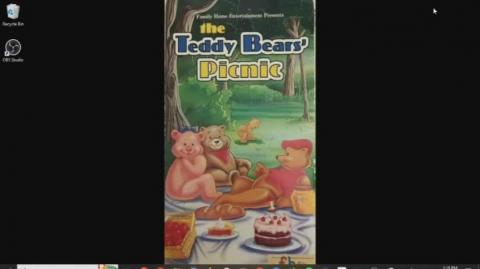

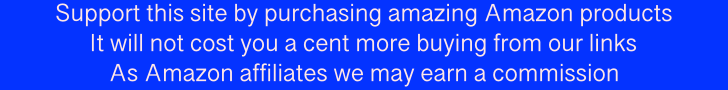
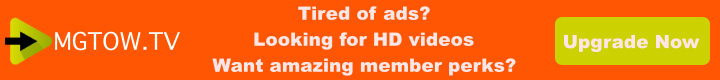
Log in to comment