The Theory of Everything: A Socratic Idea Episode 1: Socrates Silent Presentation
The Theory of Everything: A Scoratic Idea is about explaining trends today by enlightening the audience about the trends origins in the past. Many events are happening today within our lives or current Society , and many people seem not to understand why. This series is an attempt to reconnect forgotten past with modern events especially for Western Civilization. I will follow up hopefully within a weekor so with an Episode 1.5 to explain the presented facts and guide the audience to the signicance of those facts or better understanding. This series is designed to relate much learned material academic and experiences throughout my life and relate to general audience in a mostly easy to understand format. Evidence or receipts are provided at the end; I beleve the last five minutes
Unfortunately, the video edititng software has been kicking my ass. So I an releasing Episode One Socates as a mostly silent presentation as I plow through the learning curve or find better software.
Category would be better described as Hisrotical or Philosophical or even Educational. Though, these days Conspiracy Theory or Ancient Conspiracy Theory could count as well. Maybe even Inspirational.
0
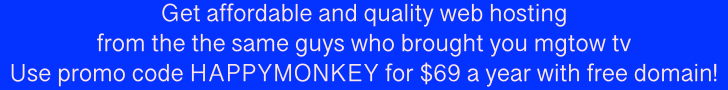
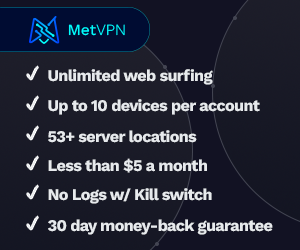

 AwakenWithJP
AwakenWithJP
 richardblank
richardblank
 AgentofSocialMediaChaos
AgentofSocialMediaChaos
 The David Knight Show
The David Knight Show
 Grims Dungeon Of Degeneracy
Grims Dungeon Of Degeneracy

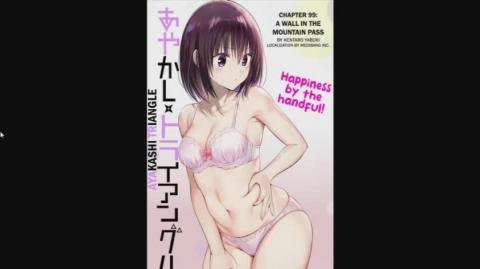
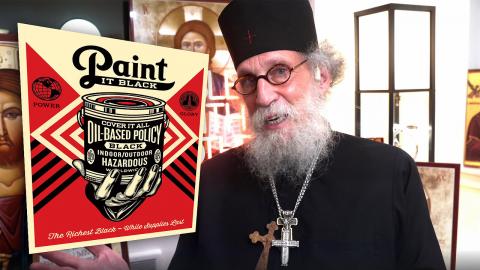
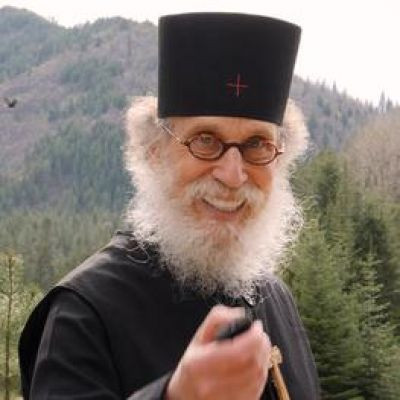 Brother Nathanael
Brother Nathanael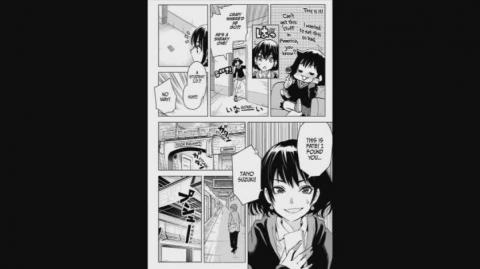

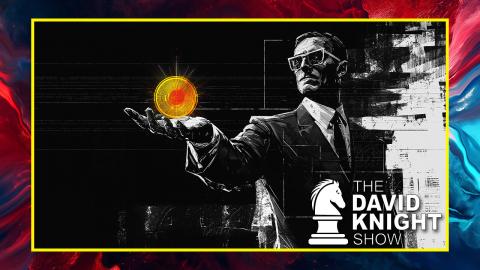

 Donovan Sharpe
Donovan Sharpe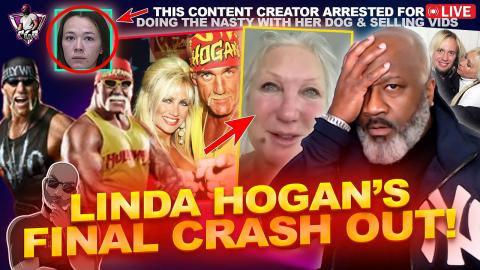
 coachgregdams
coachgregdams

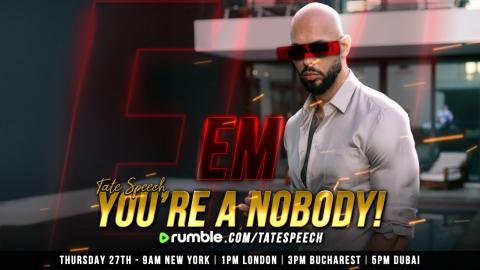
 TateSpeech
TateSpeech


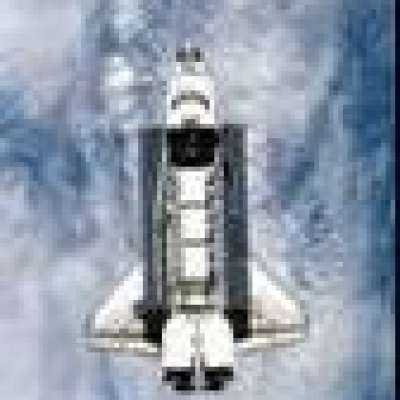
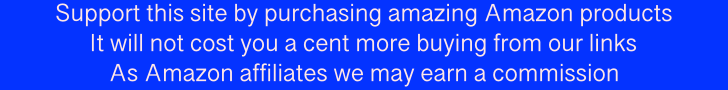
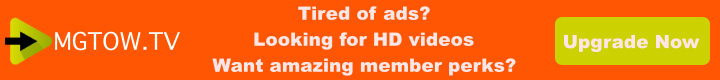
Log in to comment
yeah, this is probably better with audio, you can go to a website that reads what you wrote and turn it into an MP3 then splice it into a video so that it can be heard. i have used this website
https://readloud.net/english/a....merican/2-girl-s-voi you don't have to use this one voice, there are other options to choose from, but it's a useful tool, my screen is far to small for me to read what you wrote here.